Blackberry Firewall Setting
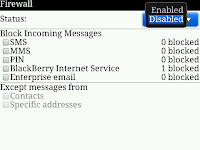 Actually, Blackberry smartphone has been equipped with firewall features. Blackberry firewall used to block or filter incoming messages such as SMS, MMS, PIN, BlackBerry Internet Service, BlackBerry Enterprise Server email. To be able to use the blackberry firewall you must activate it. Here are blackberry firewall setting :
Actually, Blackberry smartphone has been equipped with firewall features. Blackberry firewall used to block or filter incoming messages such as SMS, MMS, PIN, BlackBerry Internet Service, BlackBerry Enterprise Server email. To be able to use the blackberry firewall you must activate it. Here are blackberry firewall setting :☆ BlackBerry OS 6
Home screen => Options => Security => Firewall => Enabled
[+] To block all incoming SMS/Text Messages : Text Messages check box => Save
[+] To block all incoming PIN messages : PIN check box => Save
[+] To block all incoming BIS messages : Personal Email check box => Save
[+] To block all incoming BES messages : Enterprise email check box => Save
☆ BlackBerry OS 5
Home screen => Options => Security Options => Firewall => Enabled
[+] To block all incoming SMS : SMS check box => Save
[+] To block all incoming MMS : MMS check box => Save
[+] To block all incoming PIN messages : PIN check box => Save
[+] To block all incoming BIS messages : BlackBerry Internet Service check box => Save
[+] To block all incoming BES messages : Enterprise email check box => Save
☆ To block all messages except messages received from contacts
Exceptions => Contacts check box => Save
☆ Blackberry OS 6
=> Under Exceptions, Check the Specific addresses check box.
=> Click the Add button
=> Once the Firewall Exceptions screen displays, click the menu key and choose Add Email Address or Add Phone Number or Add PIN
=> Enter the Email Address or Phone Number or PIN then press the return/enter key
=> The new exception will display in the list.
=> Press the menu key and select Save.
☆ Blackberry OS 5
☆ Blackberry OS 5
=> Under Exceptions, Check the Specific addresses check box.
=> Press the menu key and choose Configure Exceptions
=> Once the Firewall Exceptions screen displays, click the menu key and choose Add Email Address or Add Phone Number or Add PIN
=> Enter the Email Address or Phone Number or PIN then press the return/enter key
=> The new exception will display in the list.
=> Press the menu key and select Save.


if i block emails will i be charged for those email when i am on roaming assuming i don't get any BBM msg or any app using data.
ReplyDeleteThe BIS message menu has been removed from blackberry 7, and doesn't work at blackberry 6. What a useless firewall
ReplyDeleteThere is ann app more secure than Blackberry to protect your phone.
ReplyDeletehttp://goo.gl/Urz8Yd
There is ann app more secure than Blackberry to protect your phone. http://goo.gl/Urz8Yd
ReplyDelete