How to Secure your Blackberry
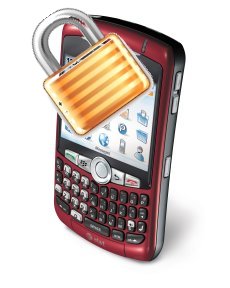 Secure your blackberry became a necessity so that your privacy is always safe.
Secure your blackberry became a necessity so that your privacy is always safe.Below are some instructions on how to secure your blackberry :
# Enable Password
If you are Blackberry users who use the service BIS (Blackberry Internet Service), the first thing you should do the password setting. Blackberry password settings: Menu 'Option', 'Password', 'Enabled' in the password option and enter the password you select. After activating the password blackberry, you can choose to determine how long the device will lock itself before the password is enabled. You can also choose to activate password when the application will be installed in order to avoid installing without your knowledge.
# Encrypt Data in Blackberry
Protect confidential data on your Blackberry by encrypting all data that is in it or on your microSD media storage. It means that the data you have will not be transferred or read other parties if one day fall into the wrong hands or hit hack. Encryption Method: menu 'Encryption', 'Option', 'Security Options', 'Encryption', 'Enabled'. Options Encryption Strength (strong, stronger or strongest). This encryption you can apply for any type of file or only for files that exist on the media card. So that the file could not be removed or transferred to other devices. Encryption process will affect the performance of your Blackberry. The stronger encryption level will slow down the performance of blackberries. So adjust your security needs.
# Set Bluetooth setting
In order to prevent unwanted connections with other devices set your Blackberry Bluetooth settings. Bluetooth Settings: 'Manage Connections', tick the box 'Bluetooth', scroll down and select Bluetooth Options. Discoverable = No, it means the other party will not be able to connect to your Bluetooth and you have to add manually to get connected. Discoverable = Yes, anyone with a Bluetooth can scan your blackberry. Options '2 Minutes' means your device will be visible in scanning the other side within 2 minutes. In the Bluetooth options menu, you can also choose the Security Level to protect data sent or received via Bluetooth.
# Protect Your Sensitive Data
Use an existing application on Blackberry device called Password Keeper to protect your data. Password Keeper outsiders will make trouble accessing your data. Password Keeper itself is usually already available in almost all Blackberry devices.
# Make sure all data is removed before moving the hand
If you prefer to upgrade device with the latest model or exchange blackberry with a friend, make sure you have clean erase all data before it changed hands. Do not let your important information is lost or misused. But remember, before deleting it, first backup all data.
# Encrypt Data in Blackberry
Protect confidential data on your Blackberry by encrypting all data that is in it or on your microSD media storage. It means that the data you have will not be transferred or read other parties if one day fall into the wrong hands or hit hack. Encryption Method: menu 'Encryption', 'Option', 'Security Options', 'Encryption', 'Enabled'. Options Encryption Strength (strong, stronger or strongest). This encryption you can apply for any type of file or only for files that exist on the media card. So that the file could not be removed or transferred to other devices. Encryption process will affect the performance of your Blackberry. The stronger encryption level will slow down the performance of blackberries. So adjust your security needs.
# Set Bluetooth setting
In order to prevent unwanted connections with other devices set your Blackberry Bluetooth settings. Bluetooth Settings: 'Manage Connections', tick the box 'Bluetooth', scroll down and select Bluetooth Options. Discoverable = No, it means the other party will not be able to connect to your Bluetooth and you have to add manually to get connected. Discoverable = Yes, anyone with a Bluetooth can scan your blackberry. Options '2 Minutes' means your device will be visible in scanning the other side within 2 minutes. In the Bluetooth options menu, you can also choose the Security Level to protect data sent or received via Bluetooth.
# Protect Your Sensitive Data
Use an existing application on Blackberry device called Password Keeper to protect your data. Password Keeper outsiders will make trouble accessing your data. Password Keeper itself is usually already available in almost all Blackberry devices.
# Make sure all data is removed before moving the hand
If you prefer to upgrade device with the latest model or exchange blackberry with a friend, make sure you have clean erase all data before it changed hands. Do not let your important information is lost or misused. But remember, before deleting it, first backup all data.


Awesome....nice article....
ReplyDeleteSaving this tips for the future if i have a blackberry mobile phone....
Thanx
Awesome....nice article...
ReplyDelete