Images Designer Symbian-IDesigner
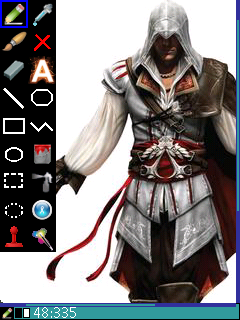 IDesigner is based programming python symbian application for design and photo images.IDesigner used to edit also design photo manipulation like Photoshop on the computer.You can design photo manipulation using only symbian phone, cool is not it?.What makes it more interesting IDesigner has various tools for manipulating photos like Photoshop.You can be creative with designing a variety of photo or picture on your cell.So it looks more unique, nice and interesting.
IDesigner is based programming python symbian application for design and photo images.IDesigner used to edit also design photo manipulation like Photoshop on the computer.You can design photo manipulation using only symbian phone, cool is not it?.What makes it more interesting IDesigner has various tools for manipulating photos like Photoshop.You can be creative with designing a variety of photo or picture on your cell.So it looks more unique, nice and interesting.For more details, here are some features IDesigner:
-Create, Open, Save image as : png or jpg format.
-Open the images simultaneously in different windows.
-Working with / between the images via the clipboard: isolation, cut, copy, paste from clipboard
-Tools: pencil, brush, eraser, line, box, ellipse, polyline, polygon, fill, spray, text, pipette, magnifying glass, insulating hand, stereotypes.
-Images Convert: rotation, mirroring, resizing, resize canvas, cut selected, modified bpp (bits per pixel), invert color, converted to a mask, replacement of color, saturation, sepia, lighting, shading, blurring.
-Exporting, importing color palettes.
-Tab selection of colors, gradients, palettes etc
....and more
To be able to run IDesigner on symbian phones, you have to download python for symbian.After the download python for symbian install on your symbian phone.
☆Download IDesigner


wew..menarik nih..thanks dah sharing sob..jgn lupa jga komen balik di blogku ya
ReplyDeleteThank you for your visit and comments, I'll soon visit your blog..
ReplyDelete